Or as they say in Spanish: año nuevo, vida nueva. Well, or not. My new year started the 1st December actually, when I got my engineering degree, but I’ll talk about the project some other day.
Today I’d like to talk about my new job at Netrunner, where I started some days after my graduation.
There I have been working on a KCM module to configure your GTK2/3. To do so, I took Chakra’s kcm and reworked it a little to behave like I wanted to. Now that we’re here, big thanks to the Chakra crowd, specially Manuel Tortosa and José Antonio Sánchez, who let me fiddle with their project.
After the cleanup part, I ported the project to our git.kde.org infrastructure, so now it’s a KDE project. It’s in playground for the moment, we’ll see where it will go from now on.
The KCM itself is quite stable at the moment. Feature-wise, it lets you select the GTK styles, the font and the icon themes to be used. Furthermore, it lets you tweak some more specific settings like the icon placing on the menu and so. Also there’s the possibility to download GTK and icon themes for fun and profit. I hope you’ll enjoy it :).
For Netrunner/debian/*ubuntu users, you can install the package using this package. (Please, use this package for testing purposes only).
On other distro’s, please ask your packagers to package it :).
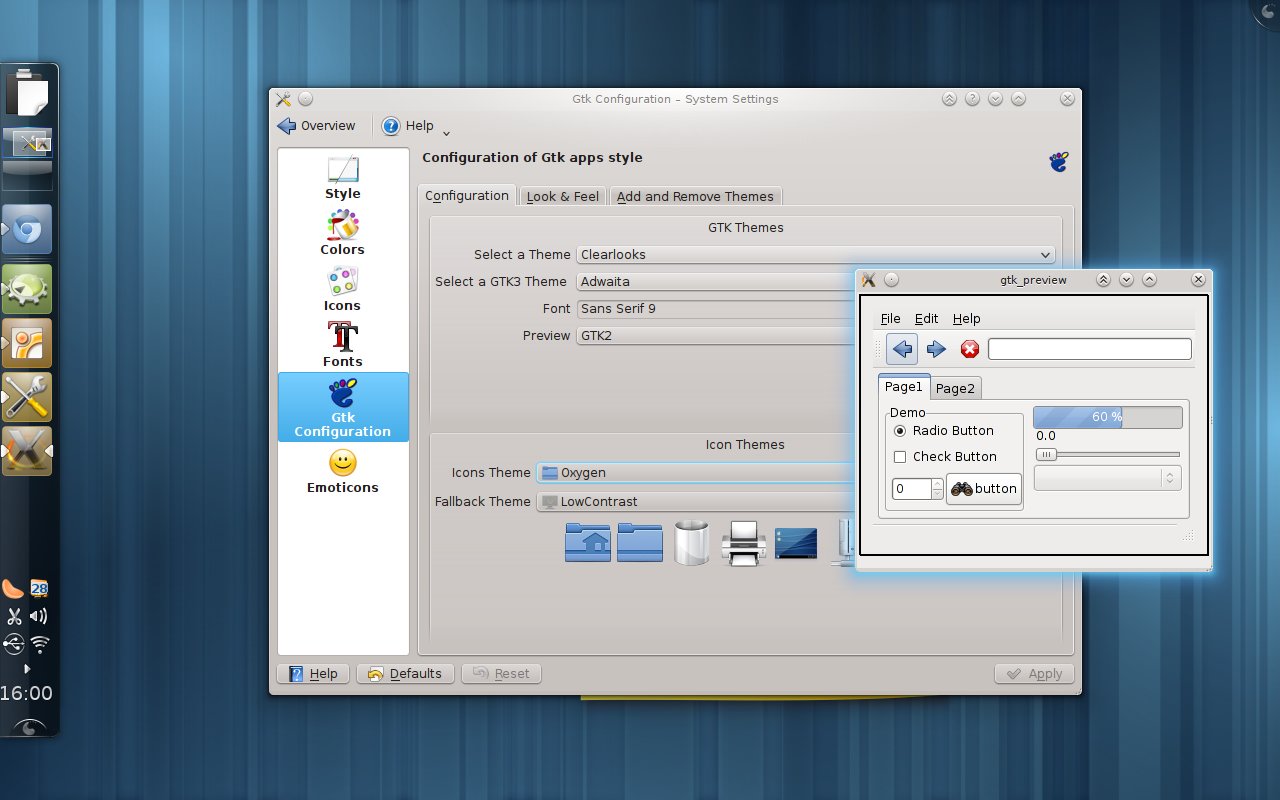
Hello from a fellow Netrunn-er (excuse the pun) 🙂
Have you discussed it with the major KDE devs about including this KCM into the upstream KDE? Or are you absolutely sure it will get accepted?
Other that that, it’s really nice to see one more polish project in KDE. It needs more projects of this kind, really.
Well, for starters I’m not sure we want that in KDE Workspace. There are cases where we won’t want to install such modules but we need a fully-featured KDE environment.
I’m thinking more of extragear/base, and yes, I think it will be welcomed there. 🙂
This is definetly a nice KCM to have.
I think it would be better to avoid having that many tabs with so little content. I thought it was a good improvement to combine Look & Feel with Configuration but it was reverted. The Add and remove tab then again should definetly be integrated with theme selector in the first tab (it looks completely out of place as it’s now). The more consistent it looks with the other KCMs the better. Embedded previews were awesome so it would be nice to have those back if the stability issues get sorted out.
In any case, thanks for your work.
Nice work; with the switch to GTK3 and that ugly default theme, a kcm to pick a decent one is very welcome.
Sorry by your interface looks like a big mess…
Why don’t you do something like this:
http://forum.kde.org/brainstorm.php#idea96374_page1
btw… I really understand why this is on a separated kcm but i think gtk font configuration should be on the kde font conf, the gtk icons on the kde icon conf, etc… that whoud be far better on a user point of view…
Just for me being curious – I have installed “kcm_gtk | KDE control module for switching GTK+ style | package” on openSUSE. From systemsettings you can set the GNOME/GTK theme (usually I set it to oxygen-gtk) and fonts. I’m not clear – is this building on that one, or is this unrelated, or?
BTW while at it – the biggest annoyance of GTK apps in KDE: the horrible GTK file dialog – any chance you can tackle that one some day 😀
#6 the biggest difference is that this one lets you install packages and supports GTK3.
Regarding the dialog integration, there are no plans for the moment.
apol, can you comment on my proposal? thx
I m just asking you, what kind of task manager are you using in you desktop bar? It’s so pretty!
@xpete I must say your comment made me reorganize the UI quite a bit (you can try it or send me an e-mail if you want to see an example). I don’t think it’s a good idea to integrate such settings in KDE’s, if anything we should have a standard that everyone followed. Regarding the screenshots… well, check the new state, it’s not perfect but it’s not that bad either.
@dridk it’s icon-only task manager. It will be available from KDE 4.8
Are there any packages available for Kubuntu Oneiric AMD64? If not… how can you set a secondary GTK icon theme manually?
#12. No, I just have this package. We’ll get more next month I think.
To set the fallback icon theme: gtk-fallback-icon-theme=”gnome”
Here are versions for both 32 and 64 bit:
http://packages.netrunner-os.com/pool/main/k/kde-gtk-config/kde-gtk-config_1.0.1~svn812a8445_i386.deb
http://packages.netrunner-os.com/pool/main/k/kde-gtk-config/kde-gtk-config_1.0.1~svn812a8445_amd64.deb
Kathryn Dawson writes articles for Traders Warehouse, a store in the UK selling alarm systems for homes and commercial properties.
In the event that you choose to have a wire connection it is important that you determine how far away wires will be routed.
The other main type contains a security camera, which is
normally triggered by motion.