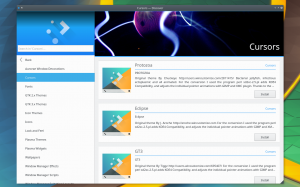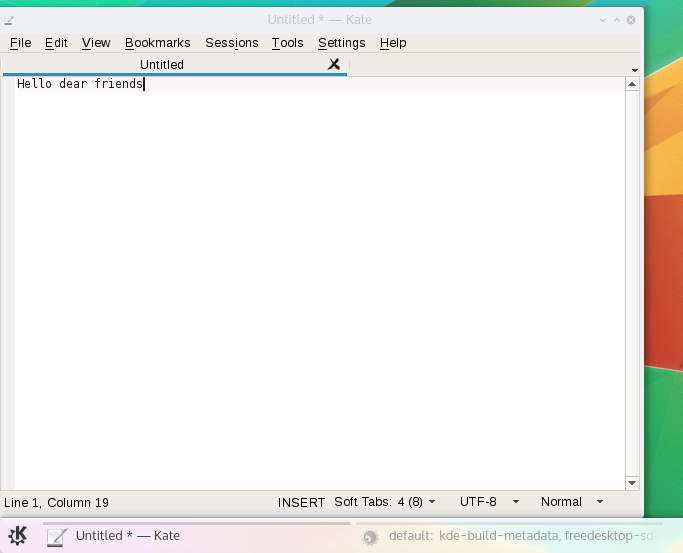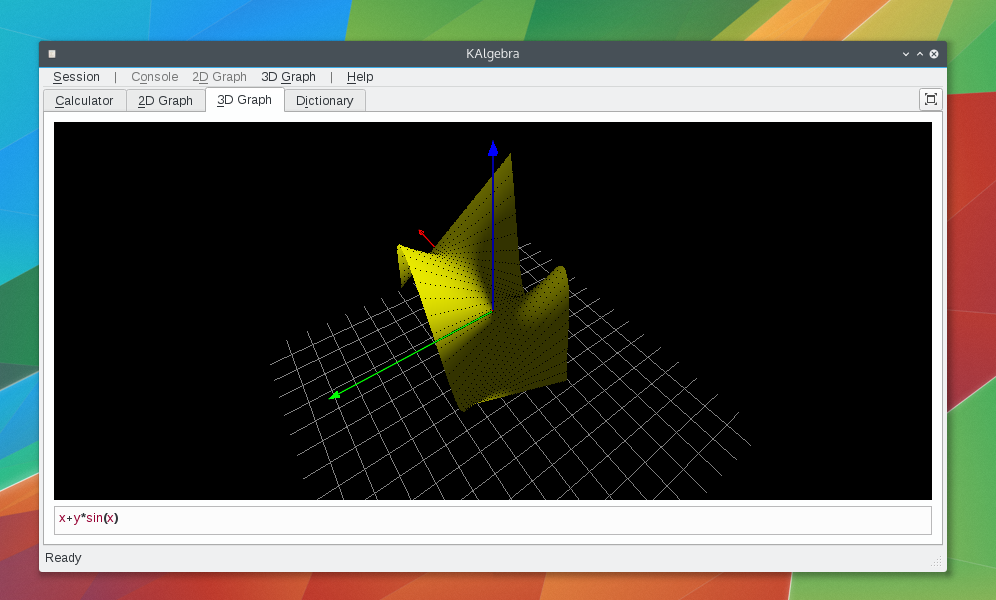It’s impressive how in the last few months (and especially the last few weeks) the discussion around bundled applications for the GNU/Linux Desktop has sparked.
It’s especially interesting because:
- The problem is not new.
- The solutions that have attempted to tackle the problem in the past have been ignored (both by us developers and by distributions).
The TLDR
First, let me try to subjectively summarize the problem: Historically, the resources we get in GNU/Linux come from the distributions. Anything: executables, libraries, icons, wallpapers, etc. There’s been alternatives to all of those, but none has flourished as a globally adopted solution.
This guarantees that everyone using a distribution will have access to the resources the distribution can offer. The more powerful the distribution is, the more we get. There’s limitations nevertheless, so some restrictions have to get in place. The ensemble of limitations and technologies adopted will effectively define the user’s experience.
This works. It has worked for years and, given the technology is in place, it could easily keep working. Like in most engineering solutions there’s drawbacks and properly addressing them can bear some goodness. It seems like now it’s the moment to review this situation. Let’s enumerate some of the problems we have nowadays:
- We have users using really old versions of our software with issues we’ve solved in versions they can’t use.
- It’s really hard for GNU/Linux users to get users to test unstable versions of our software.
- We have users who want to use fresh versions of some software but not in the whole system.
There’s been many solutions to fix those, some easily come to mind: ArchLinux’s AUR (with yaourt), Ubuntu’s PPAs, big-tar application packages, OpenSuse’s OBS, and possibly others.
Far from showing the maturity of the Linux desktop, what this depicts is the deep fragmentation we’re into: we have come up with different solutions that break the established distribution paradigm by lowering the restrictions and considering the resources offered as unsupported (often tainting the whole system).
What has appeared recently is sandboxing. It’s especially interesting because by letting the users execute any binaries we’re increasing the exposition of their systems. Hence, jumping from our distributions’ nest into the lions. As always, sandboxing creates new challenges: It requires changes in applications (or frameworks) to adapt, often creating a user interaction fence (e.g. a popup asking if you let Kamoso access the webcam). For what it’s worth, that’s not new: Android does it, OS X does it, Windows does it (from the Store), Chrome OS does it, etc.
Now where are we?
We need to decide about GNU/Linux’s future. Or at least, we need to understand what Plasma users will have available. So far, most of the noise comes from the big players in the business trying to differentiate their products, meaning incompatible versions.
Without an agreed unified solution, we’ll have to assume we’ll end up having installed snappies, flatpaks, AppImages as well as applications from the distribution. Then it’s just a matter of:
- Presenting it properly so that the user knows the risks taken by executing an application (!)
- Make sure we don’t lose many features by sandboxing.
Still, one of the good things of this new approach is that it shouldn’t have to be necessary to have several people dedicated to build every single application and component. If the solution is to add 3 more solutions that will need dedicated people, we’re not really moving forward.
Building
As soon as we’ve decided how we want to work, then the interesting stuff needs to appear. If this is properly engineered, it can bring really interesting possibilities that now we hardly ever find:
- Newer versions of applications on administered systems (e.g. universities).
- Enabling stable distributions on professional environments.
- Beta channels.
- Binary application 3rd party extensions.
- Provision of debug symbols (some distros don’t offer them).
To finish the fantastic post, a note for the dreamers:
How easier would all that be in a microkernel architecture?
We need you!
Of course this will be a long journey and we need your collaboration. This year in Randa we started working on all these problems in several different angles. It’s important for the KDE Community to have your support, so we can keep providing quality software. Consider donating, doesn’t need to be a lot, everything counts.