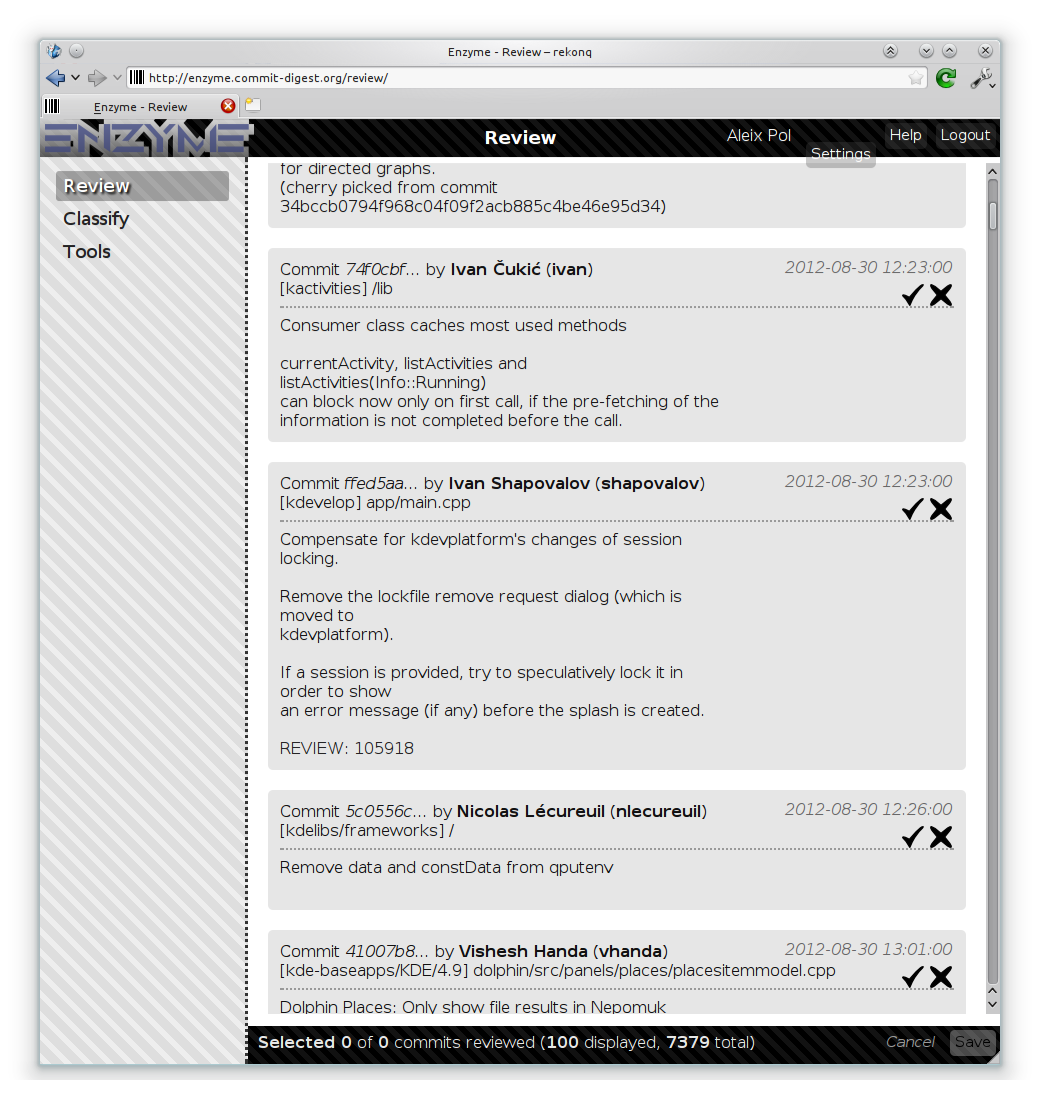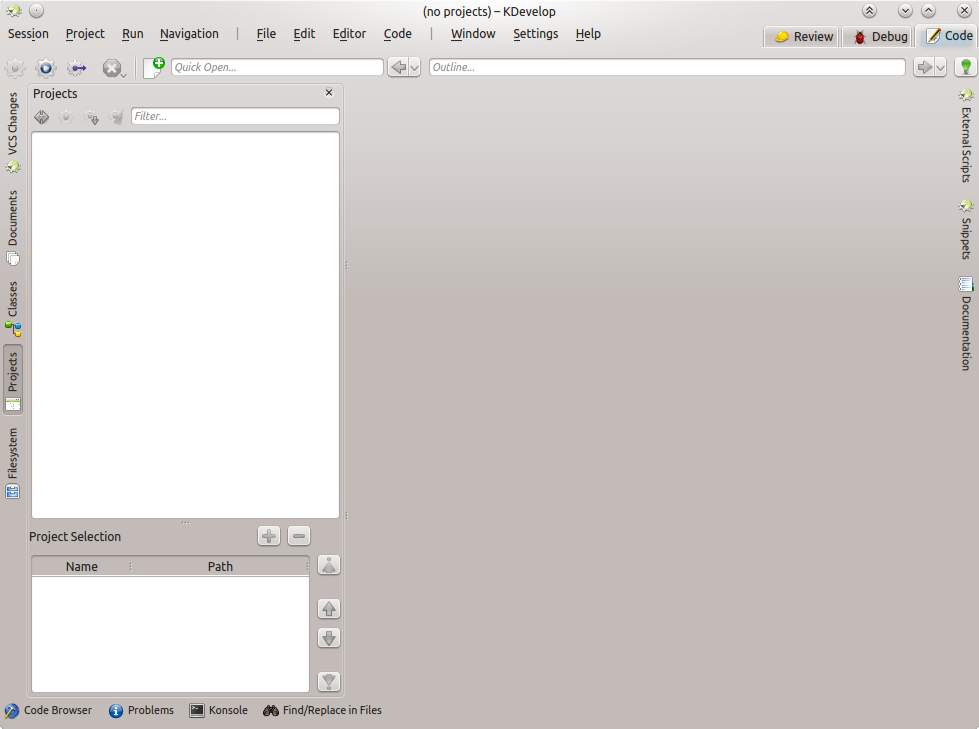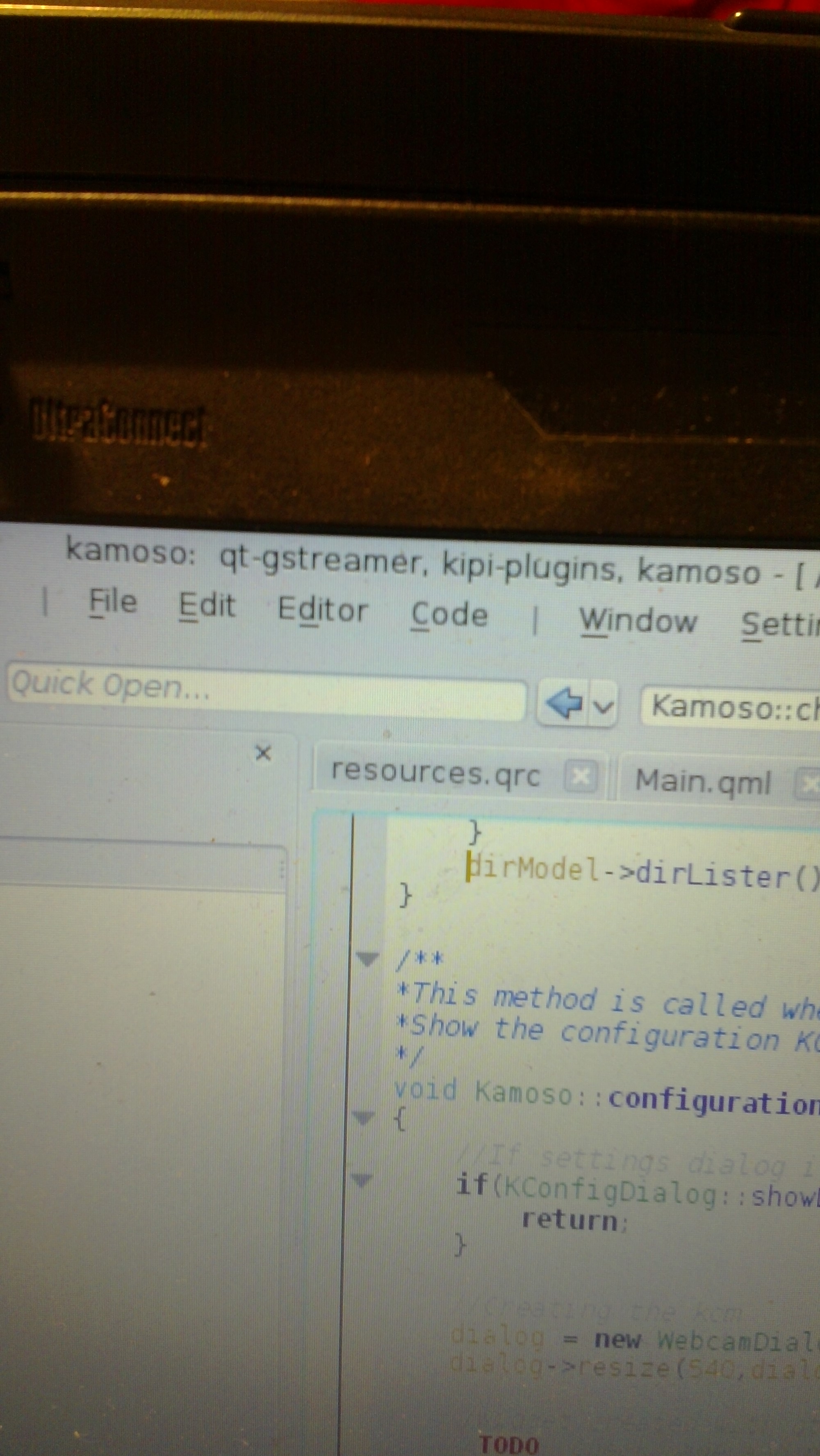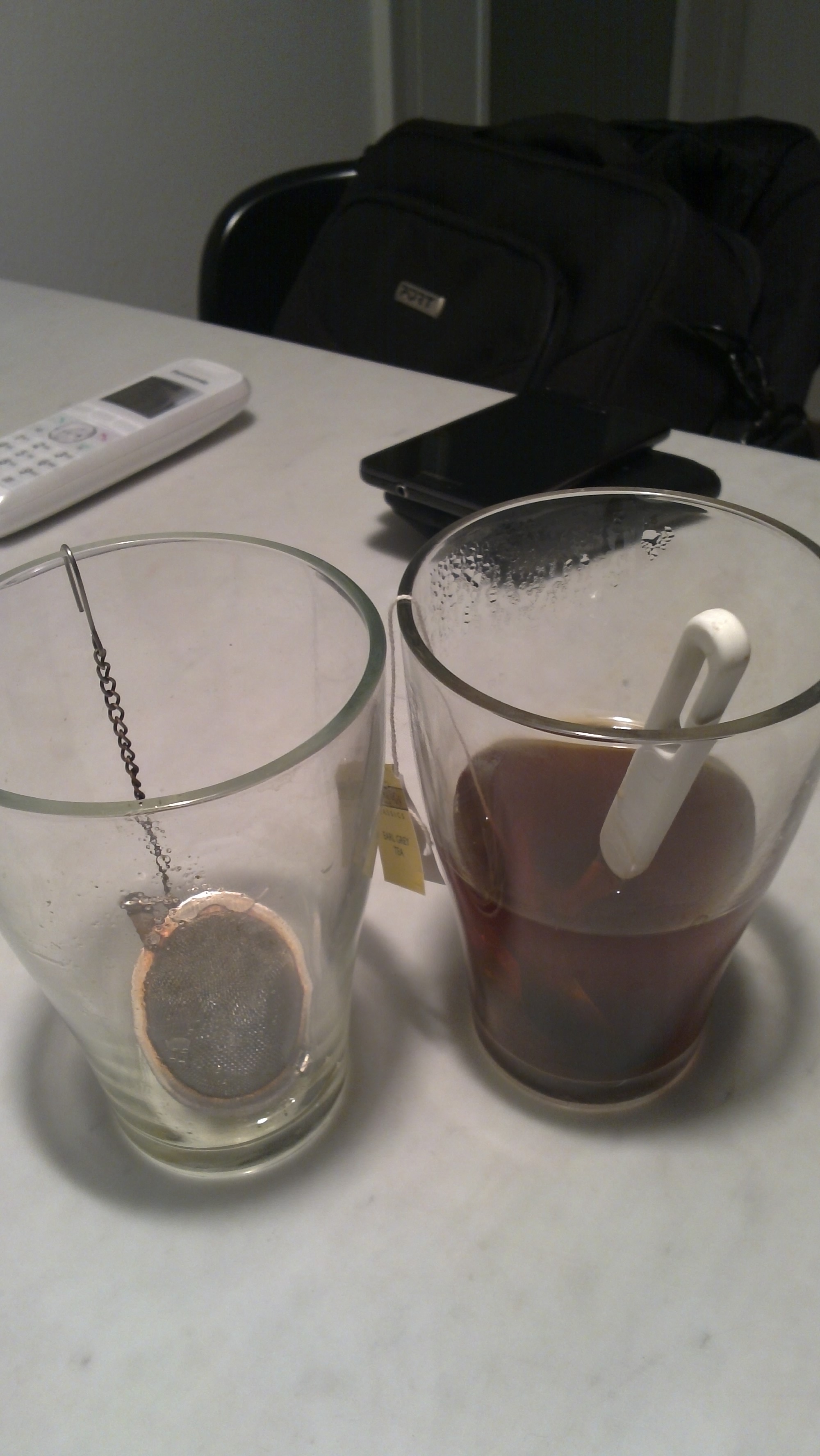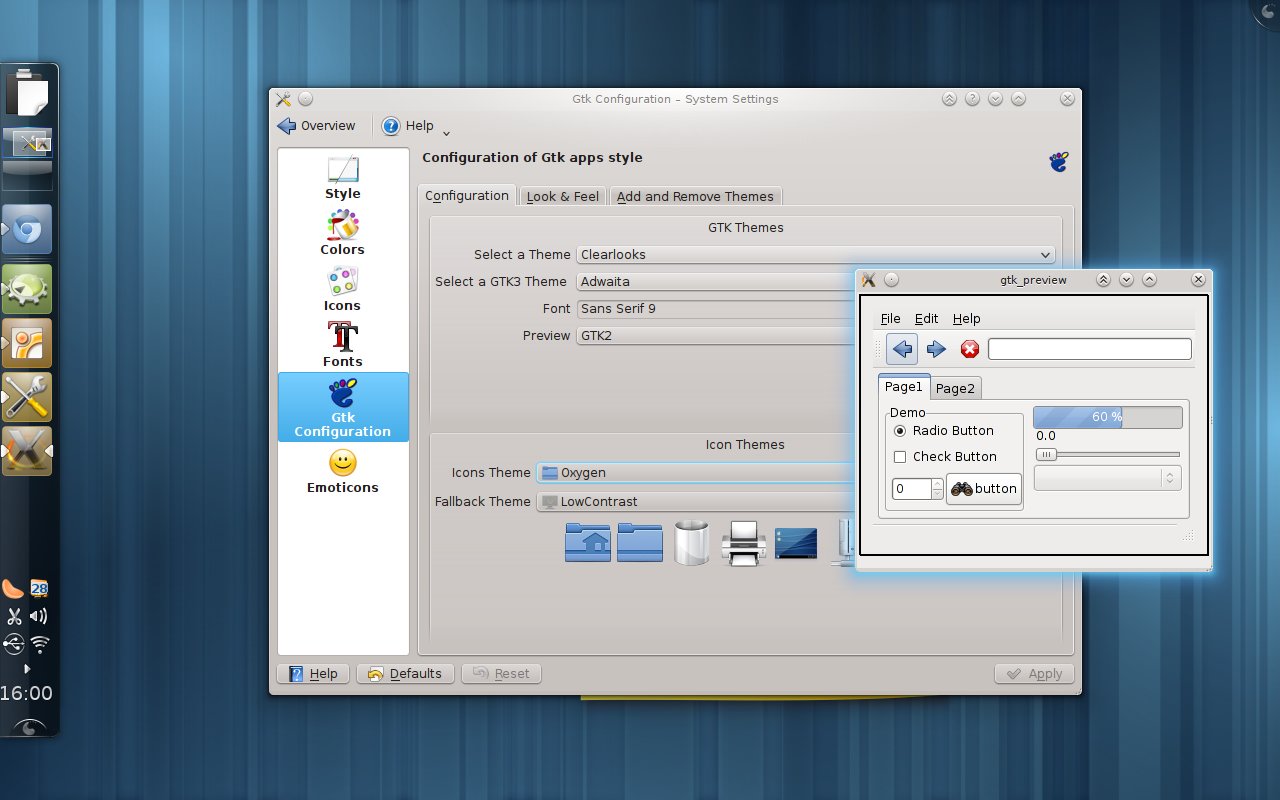So Google Summer of Code 2013 has been presented already and there’s many people asking about it. From my perspective, GSoC has changed quite a bit over the years, so I have. When it started I was starting university, since then I’ve been a student in 3 occasions and a mentor in 3 other occasions. I figured that given I’ve been at both sides, I could give some advises to incoming people that can be useful.
The student side
The first year I applied for GSoC in KDE I wasn’t accepted. I guess that this fact alone made me respect GSoC a little more (sometimes I feel like people see it like an easy way to get money during summer). The first time I applied for something, I proposed for something that I figured that I missed from KHTML that I missed while developing KAlgebra (MathML support). I didn’t love the project but I wanted the outcome. I didn’t talk to anyone from the community about it, not before, not after. I guess this was my biggest problem, this and that I was (and still am) clueless about KHTML internals. That couldn’t be well received by the mentors.
The next year I took a different approach. This time I went for KDevelop, it was a project that I used in a daily basis back then already and I already had sent a couple of patches to fix some usability problems there. I thought about what could I do there to improve it. I was following KDE development closely, and cmake was starting to be adopted by then so I guessed KDevelop could use some support for it. Before doing so, I remember talking about it with apaku and adymo, who gave me some suggestions for my proposal, telling me that there even was some work started on that area. Being accepted there was huge for me, not only I would be doing something that I wanted during a whole summer, but also something that I needed and I would join a team that I respected a lot.
The next two times got easier, and I don’t think it was mentors preferring me over other students, but I got to understand KDevelop as a project, our user base and their complaints. That gave me a good advantage when writing proposals.
The mentor side
GSoC is great for KDE. We get yearly handwork for working on our projects. Nevertheless, I think that almost any mentor can tell about bad stories. It’s one of those cases where we’d really like to focus on the positive, but it gets really hard.
Before the students are selected, mentors have 2 major challenges in my opinion: they need to select both a good project and a good person behind it.
- To get good project one of the things we usually do is to create an idea page with things to be done on our projects. We try these ideas to be something that has enough charge for someone to spend 3 months working full-time, we put features that are not really pushing since there’s probably someone else doing them and something that can be appealing enough to a student to pick. The ideas page is the channel that ends up attracting more students in the end, but it has a number of problems for us, the first being that this list is where someone not caring that much would go. Try to stay away from this profile, please care.
- To get good people, the first thing I do is to take into account how the proposal was written.
Does it take into account all features? Does it explain how the project will change the bigger picture? Why is he doing the project? Does he believe in the project? Is there any possibility he’d stay after the GSoC? Does he even know how to write properly?
And who is this person?
I know it’s not very scientific, but keep in mind GSoC is not about getting a new feature for us, but about getting a good contribution so we are thorough. In the end, we’re going to spend many hours mentoring this person and project, we don’t want that work to be for nothing.
My suggestions
- Read the mailing list, show up on IRC, figure out what’s the project interest and if you’d fit with those people.
- Don’t compromise about the project idea, make sure you pick an awesome idea that you like. If you don’t find one, make it up.
- Make sure that you know what you’re doing and why.
- The proposal is not about choosing a project within the ideas page. It’s about saying how you’ll make it a reality.
- Sending a patch beforehand helps a lot. Much more than saying how you rock. Also if you’ve contributed to other projects, make sure the proposal points to it. The important thing for us is to know that you can code and work with a community
- Follow the Planet KDE
And please, note that’s my very own opinion. Not KDE, not KDevelop or KDE Edu, although I’m sure that other people will agree with (some of) my points.