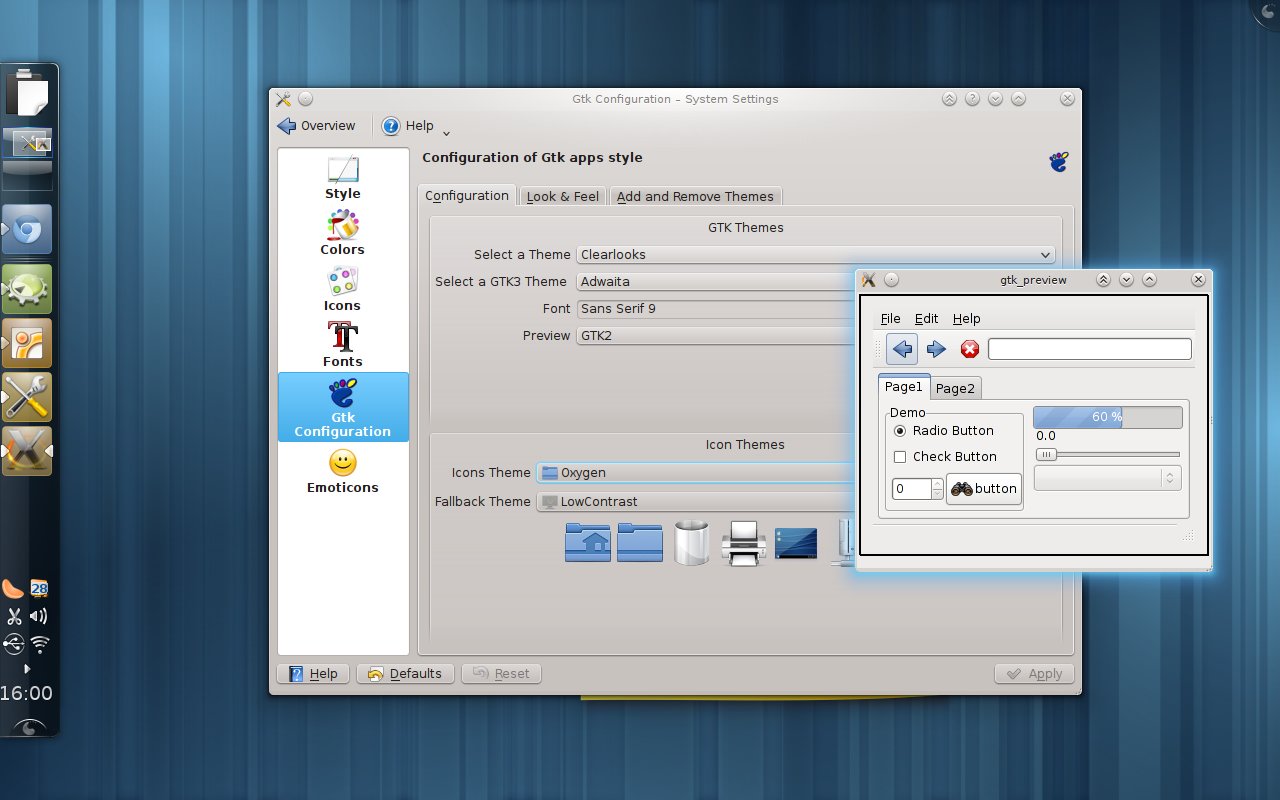About one year ago, the 1st December 2012 I graduated, and by the same dates I started working for BlueSystems. Since we usually consider year periods like achievements, I thought it was a good occasion for a flashback, so there we go!
- The KDE GTK Config KCM was my first assignment. It was something new for me but still interesting otherwise. I was more used to work into making applications, there I worked right into helping integrate an important part of the software we have available to KDE. I think it was successful in the sense that many people are starting to take advantage of it and hopefully enjoying the possibility to fully customize the look of all applications, haven’t you tried it already?
- The second project I worked on was Muon Discover. There I spent most of my time this year, by bringing to KDE a new way to see what you have available for enjoying on your system. I think it’s a very interesting project and I’d like to keep working on it regularly since I think there’s much we can offer there. Of course my work on Muon hasn’t been limited to creating Discover, but I’ve also pushed many different internal changes in order to get different backends. Backends for OCS/KNS and Bodega, will be available from the next Muon version.
- Furthermore, I’ve tried most of all to help KDE wherever I could. We organized the Pineda sprint, I’ve worked on bringing life to Plasma wallpapers, I’ve committed many fixes in the lower stack of KDE and Plasma Components to make sure everything worked and I put my grain of sand to push the People Framework.
All in all, I’m happy of what we’ve been doing from BlueSystems. I think it’s just starting, we’re doing great work, so keep tuned!
**sigh** When you have fun, time flies!
Cheers, and have happy holidays if you’re having them!
PS: … and this was only what I worked on while sponsored, it’s been a great year indeed. 🙂